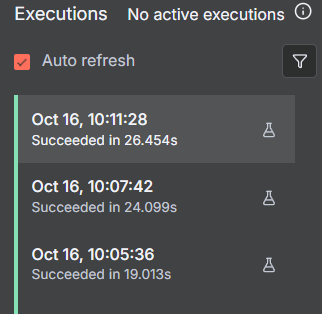I have a pickaxe using an N8N workflow backend. I’m using a webhook to bring form data from pickaxe through a series of agents in N8N, and it is sending back an HTML report for a PDF.
I have ran this setup almost 40 times. Of that 40 times, it has successfully generated a PDF less than half the time, even though I’m getting ‘200’ responses so I know the data is successfully being sent.
What am I supposed to do to fix this?
Hi @undestoai,
Welcome to the Pickaxe community!
Thanks for sharing the details. It looks like the issue is related to the trigger prompt rather than the webhook itself. Since you’re already getting response, the data is being sent correctly.
Your trigger prompt includes “Once you receive a webhook response from N8N.” If N8N takes a bit of time to process and send that response back, the model might not wait long enough before trying to generate the PDF. In that case, the workflow finishes before the response fully arrives, so no PDF gets created.
I also noticed your prompt says “The webhook may take up to 3 minutes to respond. Do not timeout before it is completed.” Adding that line does not actually extend the system’s timeout or processing window. It only serves as an instruction to the model, but the real timeout is handled at the system level, not through the prompt.
You can try adjusting the trigger prompt to make it simpler and more direct, or have it trigger the action right after the form submission instead of waiting for the webhook response. That usually stabilizes the output.
Hi, thank you for the reply. Here are more details:
- The N8N workflow is finishing the process in under 1 minute consistently and successfully sending the output via webhook every time. However, it will still continue to say “Loading…” in the Pickaxe for 2 additional minutes.
- When this happens, it’s hit or miss if the Pickaxe PDF generator will work. It’s mostly just been sending over three dots where the PDF is supposed to be.
- I included that “The webhook may take up to 3 minutes to respond. Do not timeout before it is completed.” as a last resort, in case there was latency in the data being transfered. And wouldn’t you know, the moment I added that, it worked. Once.
- I am going to test changing the action prompt, but in the meantime, it looks like something is wrong with webhook connections. It would be really appreciated if you could advise on this.