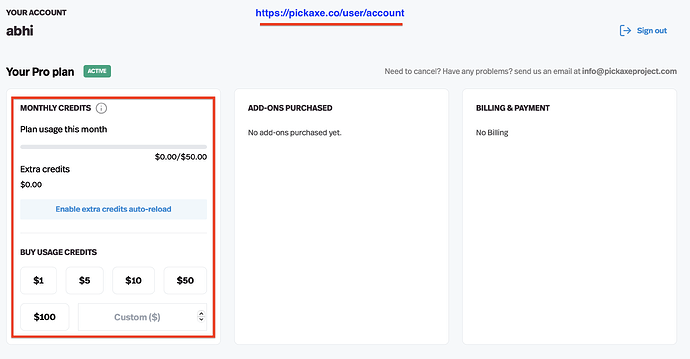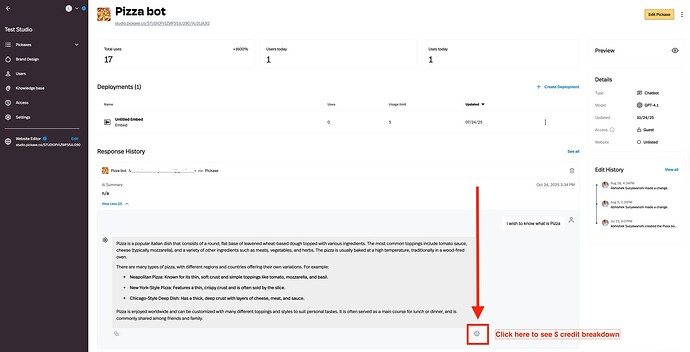Hi everyone,
We’re happy to introduce our new Pickaxe Credit System, designed to make tracking and using credits simpler for everyone.
Every plan now comes with free monthly credits that automatically renew each month:
-
Free plan: $5 worth of credits
-
Gold plan: $15 worth of credits
-
Pro plan: $50 worth of credits
Credits refresh automatically each month and cannot be stacked or carried forward. Each new month starts a fresh cycle.
You can check your balance and enable Auto-Reload anytime at
![]() Pickaxe
Pickaxe
Auto-Reload helps you stay worry-free by adding new credits automatically when your balance runs low, so your Pickaxes keep running smoothly.
To see how much each conversation or message costs, go to your Studio → Users → Activity, then click the “i” icon. You’ll see details like the exact dollar amount spent, tokens used, and generation time.
You can see detailed breakdown after clicking on “i”
This update makes it easier to manage your usage, understand your costs, and enjoy a seamless Pickaxe experience.
Check your account today and explore the new system.
–
 Frequently Asked Questions
Frequently Asked Questions
1. How much does one query cost?
On average, one query costs around 1/10th of a cent. It can be slightly less or more depending on your prompt length and response size.
2. Do unused credits carry over to the next month?
No, credits do not stack or roll over. For example, if you’re on the free plan, you’ll get $5 worth of credits every month, and it resets at the start of each new month.
3. When do credits renew?
Credits refresh automatically every 30 days based on your plan cycle.
4. Can I buy more credits if I run out?
Yes, you can add more credits anytime or enable Auto-Reload to automatically top up your balance when it gets low.
5. Where can I see how much each message costs?
Go to your Studio → Users → Activity, then click the “i” icon beside any activity. You’ll see the total cost, tokens used, and model details.
6. What happens if my credits finish?
Your Pickaxe usage will pause until more credits are added, either manually or automatically through Auto-Reload.
7. Can I use my own API key instead of Pickaxe credits?
Yes. You can connect your own API key in the Studio Settings, and you’ll be billed directly by your provider instead of using Pickaxe credits.
8. Will the cost per query change?
The cost may vary slightly depending on the model you use and the length of your prompts, but it generally stays around 1/10th of a cent per query.
9. How can I track how my users are using credits?
If you manage a Studio, go to Users → Activity to view all user interactions, see usage patterns, and even assign bonus credits manually.
10. How often are guest credits refreshed?
Guest credits refresh every 30 days, depending on your Studio’s settings.
11. Can I control how many credits my end-users get?
Yes. In your Access tab, you can set how many credits guests or new users receive and whether those credits refresh monthly.
12. What happens if a Pickaxe exceeds its credit limit during a chat?
The chat will pause, and users will be prompted to add credits or upgrade their plan.
13. Does enabling Auto-Reload change my plan or monthly free credits?
No. Auto-Reload simply adds more credits when your balance is low. It doesn’t affect your free monthly credits.
1.4 Can I transfer my credits to another account?
Credits are connected to your individual Pickaxe account and cannot be transferred.
15. How do I know which Pickaxe used the most credits?
You can check in Studio → Activity for a breakdown of credit usage by tool, user, or message.